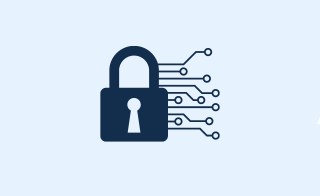What are the Deadlines for BOIR?
Companies need to submit their BOI Reports to FinCEN before specific deadlines to comply with the requirements. These deadlines depend on the date when the company was formed:
New Companies Formed in 2025 have 30 Days to File BOIR
If you formed your company on or after January 1, 2025, you have 30 calendar days to submit your BOI Report to FinCEN. The countdown starts after you receive official notice from the Secretary of State that your entity has been formed.
Existing Companies Need to File BOIR by March 31, 2025
On February 19, 2025, FinCEN announced that the new deadline for most companies formed before 2025 is March 21, 2025. Prior to this FinCEN announcement, entities formed in 2024 had 90 calendar days from the formation date to file, while entities formed before 2024 had up until December 31, 2024 to file on time.
How Do I Find My Company Formation Date?
Your company’s formation date should be stamped on the official formation document that was filed with the Secretary of State’s office. This formation document can have different names depending on the entity type and the state, like:
You can also find your company’s formation date online on the Secretary of State’s website. Look up your company name in the state’s public entity record, and you should be able to find the formation date and the original formation document.
When Do I Update My BOI Report?
Reporting companies need to submit Updated BOI Reports to FinCEN whenever any information included in a previous report changes. You need to update FinCEN within 30 calendar days any time a piece of information changes.
Here are some examples of changes that would require you to file an Updated BOI Report:
- A beneficial owner changes their residential address,
- The company changes their principal office address,
- There is a change in company ownership or senior leadership,
- A beneficial owner gets a new ID document with a different identifying number, or
- The company changes its state of formation or incorporation.
Business owners should have a system in place to track changes in beneficial ownership information so they can submit updates before the 30 day deadline.
Does My Company Need to File a BOIR Every Year?
No, you do not need to file a BOI Report for your company every year. BOIR is not an annual requirement. However, you do not need to file updated reports any time the information you included in a previous report changes.
Business owners should keep records of the information they report to FinCEN and check back frequently that all the information is still current.
Step-by-Step Guide to Completing BOIR
Follow these steps to successfully complete and submit your company’s Beneficial Ownership Information Report to FinCEN:
Step 1: Know Your Reporting Deadline
A good first step in your BOIR journey is to know your company’s reporting deadline. Check the company formation date and find out exactly when you need to submit your report by.
Step 2: Identify All Beneficial Owners
Look over your company’s ownership structure. List anyone who owns 25% or more of the company. You will need to look into all the forms of ownership to get the full picture of your company’s beneficial owners. This includes any agreements that could potentially give someone ownership or control in the future, like options or warrants.
Also take a look at your company’s organizational chart. List any senior officers, executives, and anyone else involved in making important decisions for the company. If your company is a corporation, include all of the directors.
Step 3: Identify Company Applicants
New companies formed on or after January 1st, 2024 need to report their two company applicants. If you paid an incorporation service to form your company, contact them and find out who filed your company’s formation documents with the state. You will need to report their information as the second company applicant.
Also identify the person who ordered your company to be formed, if it was not yourself.
Step 4: Collect Information
For every individual in your report, gather their full name, date of birth, residential address, a photo of their ID document, and the unique identifying number from the document.
For the reporting company, gather the full entity name, jurisdiction of formation, principal address in the U.S. and the company’s federal tax ID number.
Step 5: File the BOI Report
Now that you’ve identified beneficial owners and collected their information, you can move forward with completing the BOI Report. You can use FinCEN’s E-Filing system, or you can use a BOIR filing service like CTAboi.com to complete the report and submit it directly to FinCEN.
Step 6: Check for Accuracy and File Corrections
Your company’s BOI Report needs to be complete and totally accurate to be compliant with FinCEN’s rules. Double check that all of the information included in your BOI Report is accurate and was inputted correctly. You will need to correct any mistakes or typos within 30 days by filing a corrected report with FinCEN.
Step 7: Keep Track of Changes
Complying with the CTA doesn’t end after you submit your company’s Initial BOI Report. Beneficial Ownership Information Reporting is an ongoing commitment. You need to update your company’s BOI Report any time the information in a previous report changes.
FinCEN may reject your BOI Report if there is some kind of error or mistake. FinCEN’s E-Filing system does not tell you what needs to be corrected. It only notifies you that the report has been rejected. However, there are some things that you should try before re-submitting the report.
Here’s what should do if your BOI Report submission gets rejected by FinCEN:
Select the Right Report Type
FinCEN’s E-Filing system will ask you to choose whether you are submitting an Initial, Updated or Corrected BOI Report before you start. FinCEN may reject your report if you select “Initial BOI Report” when your company has already submitted one.
FinCEN does not provide a way for you to check whether your company has submitted a BOI Report previously. You may want to ask around your company to see if anyone has already submitted the Initial BOI Report.
Input All Required Information
FinCEN may reject your submission if you leave one of the required fields blank. Check to make sure that you input all of the required information in the report.
Confirm Addresses Are Correct
FinCEN may reject your report due to a street address being formatted incorrectly. FinCEN’s E-Filing system does not provide an address verification feature, so be sure to input street addresses properly.
Check For Errors
The reporting form on FinCEN’s E-Filing system does not allow certain characters or punctuation. Double check all of the information for any errors or misspellings before submitting your report.
Retake ID Images
Take new pictures of each ID document provided by your beneficial owners. ID images need to be clear and need to show all of the information included on the document.